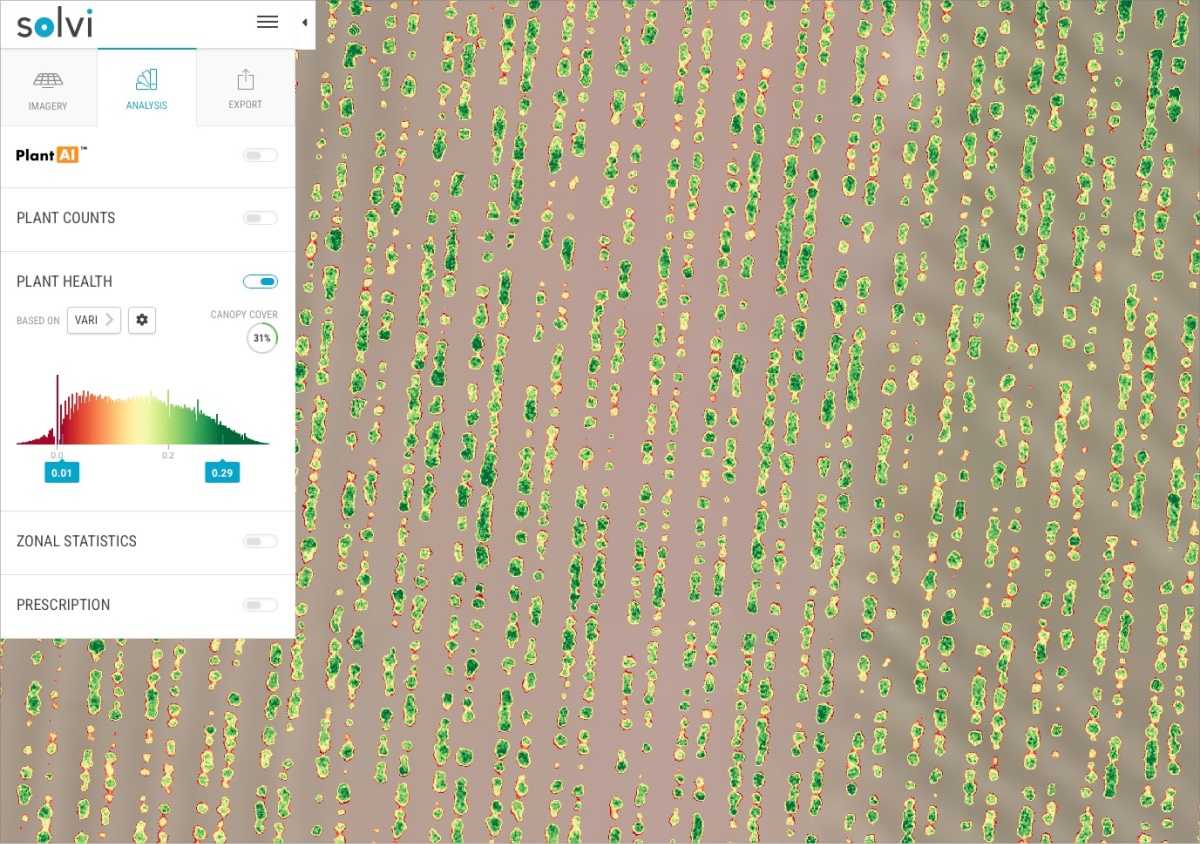The first update of the year brings a splash of color to Zonal Statistics!
We’ve made it easier than ever to customize the look and feel of your zones:
Flexible Classification: Choose any number of classes for your plots.
New Color Schemes: Select from 5 new color schemes, with the option to invert colors.
New Classification Modes: Classify your stats using equal intervals, equal count, or natural breaks.
Custom Opacity: Make zones fully transparent or set your preferred opacity.
And the best part?
All your settings in Zonal Statistics are now automatically remembered and reused in future datasets.
Fewer clicks, more analytics! 🚀